cookie_0">cookie
cookie是保存在客户端本地的纯文本文件。其核心目的是为了解决服务器无法识别用户身份的问题。
HTTP协议是无状态的
cookie_4">cookie工作原理
- 客户端发送一个请求到服务器
- 服务器发送一个HttpResponse响应到客户端,其中包含Set-Cookie的头部
- 客户端保存cookie,之后向服务器发送请求时,HttpRequest请求中会包含一个Cookie的头部
- 服务器返回响应数据


可以在浏览器调试栏中的Headers和Cookies中查看。
cookie_13">cookie的属性
| 属性项 | 说明 |
|---|---|
| NAME/VAULE | 键值对,可以设置要保存的 Key/Value,NAME 不能和其他属性项的名字一样 |
| Domain | 生成该 Cookie 的域名,如 domain=“www.baidu.com” |
| Path | 定义了Web站点上可以访问该Cookie的目录 |
| Secure | 指定是否使用HTTPS安全协议发送Cookie。 |
| HTTPOnly | 防止客户端脚本通过document.cookie属性访问Cookie,有助于保护Cookie不被跨站脚本攻击窃取或篡改 |
| Expires | 设置Cookie的生存期。有两种存储类型的Cookie:会话性与持久性。Expires属性缺省时,为会话性Cookie,仅保存在客户端内存中,并在用户关闭浏览器时失效;持久性Cookie会保存在用户的硬盘中,直至生存期到或用户直接在网页中单击“注销”等按钮结束会话时才会失效 |
| max-age | 与expires作用相同,用来告诉浏览器此cookie多久过期(单位是秒),是一个时间段而不是一个固定的时间点。优先级高于expires。 |
- Cookie 机制并未遵循严格的同源策略,允许一个子域可以设置或获取其父域的 Cookie。
- cookie存储大小4kb左右
cookie_27">cookie缺点
cookie_33">cookie使用
/**获取cookie的值 */
const getCookie = (name?: string) => {
if (name) {
const cookiePair = document.cookie.split(';');
for (let pair of cookiePair) {
const parirList = pair.split('=');
if (parirList[0] && parirList[0] === name) {
return parirList[1];
}
}
} else {
return document.cookie;
}
}
/**设置cookie的值 */
const setCookie = (name: string, value: string) => {
const cookiePair = document.cookie.split(';');
const newPair = `${name}=${value}`;
cookiePair.push(newPair);
document.cookie = cookiePair.join(';');
}
/**删除cookie */
const deleteCookie = () => {
const currentDate = new Date()
const currentTime = currentDate.getTime();
//删除cookie很简单,将expires设置为过期日期即可
currentDate.setTime(currentTime - 1);
const lastTimeStr = currentDate.toUTCString();
document.cookie = `expires=${lastTimeStr}`;
}
localStorage_70">localStorage
- 浏览器本地持久缓存,不会随浏览器关闭而丢失。
- 不会随请求发送到后端。
- 同源窗口数据共享。
- 存储大小5M左右,浏览器不同稍有差异。
localStorage_76">localStorage使用
/**获取缓存对象 */
const storage = window.localStorage
/**设置缓存数据 */
storage.setItem("key", "value");
/**获取缓存数据 */
const keyValue = storage.getItem("key");
/**删除缓存数据 */
storage.removeItem("key");
sessionStorage_89">sessionStorage
- 浏览器本地会话缓存,随浏览器关闭、标签页关闭而丢失。
- 不会随请求发送到后端。
- 存储大小5M左右,浏览器不同稍有差异。
使用方法同localStorage
IndexDB_96">IndexDB
浏览器提供的本地数据库。具有以下特点:
- 键值对储存。 IndexedDB 内部采用对象仓库(object store)存放数据。所有类型的数据都可以直接存入,包括 JavaScript 对象。对象仓库中,数据以"键值对"的形式保存,每一个数据记录都有对应的主键,主键是独一无二的,不能有重复,否则会抛出一个错误。
- 异步。 IndexedDB 操作时不会锁死浏览器,用户依然可以进行其他操作,这与 LocalStorage 形成对比,后者的操作是同步的。异步设计是为了防止大量数据的读写,拖慢网页的表现。
- 支持事务。 IndexedDB 支持事务(transaction),这意味着一系列操作步骤之中,只要有一步失败,整个事务就都取消,数据库回滚到事务发生之前的状态,不存在只改写一部分数据的情况。
- 同源限制 IndexedDB 受到同源限制,每一个数据库对应创建它的域名。网页只能访问自身域名下的数据库,而不能访问跨域的数据库。
- 储存空间大 IndexedDB 的储存空间比 LocalStorage 大得多,一般来说不少于 250MB,甚至没有上限。
- 支持二进制储存。 IndexedDB 不仅可以储存字符串,还可以储存二进制数据(ArrayBuffer 对象和 Blob 对象)。
模型概念
- 数据库:IDBDatabase 对象
- 对象仓库:IDBObjectStore 对象
- 索引: IDBIndex 对象
- 事务: IDBTransaction 对象
- 操作请求:IDBRequest 对象
- 指针: IDBCursor 对象
- 主键集合:IDBKeyRange 对象
打开数据库连接
const connectDB = window.indexedDB.open(connectDBName, version);
数据库连接包含2个参数,连接名和版本号
IDBDatabase对象有三个回调事件:
- error:打开数据库失败。
- success:成功打开数据库。
- upgradeneeded:如果指定的版本号,大于数据库的实际版本号时触发。
打开数据库是一个异步操作,我们需要在事件回调中进行下一步操作,都在则无法获取到理想的结果。
IDBTransaction对象也有三个回调函数。
- error:事务处理失败。
- abort:事务回滚。
- complete:事务处理完成。
问题
- Failed to execute ‘transaction’ on ‘IDBDatabase’: A version change transaction is running.
解答:upgradeneeded会默认打开一个读写事务,如果触发了该事件,那么所有的读写操作应该基于已有的事务去处理,否则同时启动2个事务则会抛错。
使用方式
/**连接配置 */
export interface ConnectConfig {
connectDBName?: string;
version?: number;
tableName: string;
primaryKey?: string;
indexList?: IndexConfig[];
}
/**索引配置 */
export interface IndexConfig {
/**索引名称 */
name: string;
option?: {
/**是否唯一 */
unique?: boolean;
/**索引路径为数组时,为每个元素添加索引 */
multiEntry?: boolean;
/**指定语言环境 */
locale?: string
}
}
/**任意对象 */
export interface AnyObject {
[key: string]: any;
}
export default class CusTomIndexDB {
/**数据库连接名 */
private connectDBName: string = 'CUSTOM_INDEX_DB';
/**数据库版本 */
private version: number = 1;
/**数据库表名 */
private tableName: string;
/**主键 */
private primaryKey?: string;
/**索引列表 */
private indexList?: IndexConfig[];
/**数据库连接 */
protected connectDB!: IDBOpenDBRequest;
/**数据库 */
protected indexDB!: IDBDatabase;
/**事务 */
protected transactionDB?: IDBTransaction;
constructor(config: ConnectConfig) {
if (config.connectDBName) {
this.connectDBName = config.connectDBName;
}
if (config.version) {
this.version = config.version;
}
this.primaryKey = config.primaryKey;
this.tableName = config.tableName;
this.indexList = config.indexList;
}
/**打开数据库连接 */
openConnect() {
if (!this.connectDB) {
/**打开数据库连接 */
this.connectDB = window.indexedDB.open(this.connectDBName, this.version);
return new Promise((resolve, reject) => {
/**连接打开成功 */
this.connectDB.onsuccess = (env: Event) => {
if (!this.indexDB) {
console.log('indexDB连接成功');
this.indexDB = (env.target as IDBOpenDBRequest)?.result;
resolve(true)
}
};
/**版本有更新*/
this.connectDB.onupgradeneeded = (env: IDBVersionChangeEvent) => {
if (!this.indexDB) {
console.log('indexDB版本更新')
this.indexDB = (env?.target as IDBOpenDBRequest)?.result;
/**更新版本时,自动起了一个读写事务,该事务不关闭其他操作均会报错 */
const objectStore = this.createDataTable(this.tableName, this.primaryKey, this.indexList);
const transaction = objectStore?.transaction;
this.transactionDB = transaction;
resolve(true)
}
};
/**连接失败 */
this.connectDB.onerror = (err) => {
console.log('indexDB连接失败', err);
reject(false)
};
})
}
else {
// 已经存在打开连接时,去掉版本更新缓存事务
this.transactionDB = undefined;
return Promise.resolve(true);
}
}
/**新建或打开数据表 */
createDataTable(tableName: string, primaryKey?: string, indexList?: IndexConfig[]) {
let objectStore: IDBObjectStore | undefined = undefined;
if (primaryKey) {
if (!this.indexDB.objectStoreNames.contains(tableName)) {
/**创建数据表 */
objectStore = this.indexDB?.createObjectStore(
tableName,
{ keyPath: primaryKey }
);
/**创建索引 */
if (indexList && indexList.length) {
indexList.forEach(indexItem => {
objectStore?.createIndex(indexItem.name, indexItem.name, indexItem.option);
})
}
}
} else {
if (!this.indexDB.objectStoreNames.contains(tableName)) {
/**创建数据表 */
objectStore = this.indexDB?.createObjectStore(
tableName,
{ autoIncrement: true }
);
/**创建索引 */
if (indexList && indexList.length) {
indexList.forEach(indexItem => {
objectStore?.createIndex(indexItem.name, indexItem.name, indexItem.option);
})
}
}
}
return objectStore;
}
/**删除数据库 */
deleteDataBase() {
window.indexedDB.deleteDatabase(this.connectDBName);
console.log('数据库删除成功!')
}
/**删除数据表 */
deleteDataTable(tableName: string) {
void this.indexDB.deleteObjectStore(tableName);
console.log("数据表删除成功!")
}
/**关闭数据库连接 */
closeDataTable() {
void this.indexDB.close();
console.log("数据连接已关闭!")
}
/**根据主键查询 */
findByPrimaryKey(primaryKey: string | number) {
// 创建读写事务
try {
let Itransaction = this.transactionDB;
if (!Itransaction) {
Itransaction = this.indexDB?.transaction([this.tableName]);
}
if (Itransaction) {
return new Promise((resolve, reject) => {
// 获取数据表实例
const tableInstance = Itransaction?.objectStore(this.tableName);
// 根据主键获取数据
const result = tableInstance?.get(primaryKey);
if (result) {
result.onsuccess = function () {
console.log('获取数据成功', result);
resolve(result.result);
};
result.onerror = function (err) {
console.log('获取数据失败', err);
reject(undefined);
}
}
})
}
} catch (err) {
console.log(err)
}
}
/**查询所有记录 */
findAll() {
let Itransaction = this.transactionDB;
if (!Itransaction) {
// 创建读写事务
Itransaction = this.indexDB?.transaction([this.tableName]);
}
if (Itransaction) {
return new Promise((resolve, reject) => {
// 获取数据表实例
const tableInstance = Itransaction?.objectStore(this.tableName);
// 获取指针对象
const result = tableInstance?.openCursor();
const dataList: any[] = [];
if (result) {
result.onsuccess = function (this: IDBRequest<IDBCursorWithValue | null>, ev: Event) {
const cursor = (ev.target as any)?.result;
if (cursor) {
dataList.push(cursor.value);
cursor.continue();
}
resolve(dataList);
};
result.onerror = function () {
console.log('获取数据失败');
reject(undefined);
}
}
})
}
}
/**根据索引查询 */
findByIndex(indexKey: string) {
let Itransaction = this.transactionDB;
if (!Itransaction) {
// 创建读写事务
Itransaction = this.indexDB?.transaction([this.tableName]);
}
if (Itransaction) {
return new Promise((resolve, reject) => {
// 获取数据表实例
const tableInstance = Itransaction?.objectStore(this.tableName);
// 获取索引对象
const indexObject = tableInstance?.index(indexKey);
// 获取索引数据
const result = indexObject?.openCursor();
const dataList: any[] = [];
if (result) {
result.onsuccess = function (this: IDBRequest<IDBCursorWithValue | null>, ev: Event) {
const cursor = (ev.target as any)?.result;
if (cursor) {
dataList.push(cursor.value);
cursor.continue();
}
resolve(dataList)
};
result.onerror = function () {
console.log('获取数据失败');
reject(undefined);
}
}
})
}
}
/**新增 */
insert(item: AnyObject) {
try {
let Itransaction = this.transactionDB;
if (!Itransaction) {
// 创建读写事务
Itransaction = this.indexDB?.transaction([this.tableName], 'readwrite');
}
if (Itransaction) {
return new Promise((resolve, reject) => {
// 序列化插入数据
const insertItem = JSON.parse(JSON.stringify(item));
// 新增数据
const result = Itransaction?.objectStore(this.tableName).add(insertItem);
if (result) {
result.onsuccess = function () {
console.log('数据写入成功');
resolve(result);
};
result.onerror = function (err) {
console.log('数据写入失败', err);
reject(false);
}
}
})
}
} catch (err) {
console.log(err);
}
}
/**修改 */
update(item: AnyObject) {
try {
let Itransaction = this.transactionDB;
if (!Itransaction) {
// 创建读写事务
Itransaction = this.indexDB?.transaction([this.tableName], 'readwrite');
}
if (Itransaction) {
return new Promise((resolve, reject) => {
// 如果不序列化,则会报错,DOMException: Failed to execute 'put' on 'IDBObjectStore': function onChange() {} could not be cloned.
// 序列化修改数据
const updateItem = JSON.parse(JSON.stringify(item));
// 获取数据表实例
const result = Itransaction?.objectStore(this.tableName).put(updateItem);;
if (result) {
result.onsuccess = function () {
console.log('数据更新成功');
resolve(result);
};
result.onerror = function () {
console.log('数据更新失败');
reject(false);
}
}
})
}
} catch (err) {
console.log(err)
}
}
/**删除 */
delete(itemKey: string | number) {
try {
let Itransaction = this.transactionDB;
if (!Itransaction) {
// 创建读写事务
Itransaction = this.indexDB?.transaction([this.tableName], 'readwrite');
}
if (Itransaction) {
return new Promise((resolve, reject) => {
// 获取数据表实例
const tableInstance = Itransaction?.objectStore(this.tableName);
// 新增数据
const result = tableInstance?.delete(itemKey);
if (result) {
result.onsuccess = function () {
console.log('数据删除成功');
resolve(result);
};
result.onerror = function () {
console.log('数据删除失败');
reject(false);
}
}
})
}
} catch (err) {
console.log(err)
}
}
}
创建实例
const FormIndexDB = new CusTomIndexDB({
connectDBName: 'form-schema',
tableName: 'form-schema-cache',
primaryKey: 'formName',
});
打开连接
const isConnect = await FormIndexDB.openConnect();
查询数据
const cacheData = await FormIndexDB.findByPrimaryKey('medical-record-home-page');
新增数据
const schemaItem = {
schema:{},
formName: 'medical-record-home-page'
}
void await FormIndexDB.insert(schemaItem);
修改数据
const schemaItem = {
schema:{id:1},
formName: 'medical-record-home-page'
}
void await FormIndexDB.update(schemaItem);